Fun flock, also known as flocking, is made up of loose fibers and can be used to add fuzzy appearance to craft projects. I love using it on cards with little critters and it looks great on anything from flower, clothing images, alphabet, brads and much more. Fun flock is sold in some local and online retailers. I bought mine at Archiver's.
Working with fun-flock is somewhat similar to working with embossing powder, except it does NOT need to be heat set. I'll walk you through a few different adhesive options and do's and don't tips.
LIQUID GLUE
This is the method I use most often because it's flexible and requires no extra tools.
PROS: good precision, quick and easy to apply
CONS: dry time
 1. Stamp the image and evenly apply glue to the sections you want covered. Don't let the glue dry out before you apply the flocking.
1. Stamp the image and evenly apply glue to the sections you want covered. Don't let the glue dry out before you apply the flocking.Tip: stay inside the lines or even leave a slight gap when applying glue because when pressing in the flocking the glue may spread out. In my example I covered the white sections with glue and left a little extra space around the eyes and mouth of the panda.
 2. Pour fun flock over the image, covering it generously. Make sure you have embossing tray or scrap paper under your image so you can easily pour the extra back in the container.
2. Pour fun flock over the image, covering it generously. Make sure you have embossing tray or scrap paper under your image so you can easily pour the extra back in the container.Press the fibers into the glue firmly. Don't rub, just make sure you have plenty of access flock covering the image and press into it. This helps make the flocking feel fuller and more even in the end. If you skip this step, the end result could be a bit patchy and have “bold” spots.
Let the image sit for 10-15min. Don't tap off the flocking yet, just set it aside until the glue dries thoroughly.
 3. Tap off the flocking onto embossing tray or scrap paper and tap the paper a few times to get access off. If some flocking is still falling you can VERY GENTLY and evenly rub the image with your thumb to help the access come off.
3. Tap off the flocking onto embossing tray or scrap paper and tap the paper a few times to get access off. If some flocking is still falling you can VERY GENTLY and evenly rub the image with your thumb to help the access come off. 4. If flocking covers parts of the image you didn't want to use piercing tool or something else pointy to gently scrape the areas being careful to not scrape the paper. For example on my image even though I didn't apply glue to the eye area on the Panda, flocking still covered them partially so I pushed the “fur” out of the areas.
4. If flocking covers parts of the image you didn't want to use piercing tool or something else pointy to gently scrape the areas being careful to not scrape the paper. For example on my image even though I didn't apply glue to the eye area on the Panda, flocking still covered them partially so I pushed the “fur” out of the areas. 5. Voila! It's ready to be used on a card or layout.
5. Voila! It's ready to be used on a card or layout.STICKY LETTERS OR TAPE RUNNER
This is the first time i tried using Stampin'Up! Sticky letters and was pretty happy with the results.

PROS: no dry time, even application
CONS: requires extra accessories such as adhesive shapes. If using tape runner then have less precision and takes longer to apply than liquid glue.
 1. Peel off the cover on your image to reveal sticky side. I peeled off one side and peeled off the back after I was done, but you may find it easier to adhere to image to the project first.
1. Peel off the cover on your image to reveal sticky side. I peeled off one side and peeled off the back after I was done, but you may find it easier to adhere to image to the project first. 2. Follow steps 2 and 5 from the Liquid glue portion of the tutorial. The upside here is that there's no drying time so you can tell right away if the coating is even and thick. I found that after the pressing in the powder if the coating isn't thick enough, you may need to picked up the image and add pinches of flocking with your hands to individual areas, then press and gently rub while holding it between your thumb and index finger. It's a bit messy, but the results are more consistent. Be careful to not rub too hard as the adhesive may roll up and come off.
2. Follow steps 2 and 5 from the Liquid glue portion of the tutorial. The upside here is that there's no drying time so you can tell right away if the coating is even and thick. I found that after the pressing in the powder if the coating isn't thick enough, you may need to picked up the image and add pinches of flocking with your hands to individual areas, then press and gently rub while holding it between your thumb and index finger. It's a bit messy, but the results are more consistent. Be careful to not rub too hard as the adhesive may roll up and come off. 3. If you don't have a self adhesive image, you can also try to create one yourself by applying tape adhesive to paper or chipboard. I had to to that for one of the numbers for a layout in my title because I needed two 0s but the set only had one. I traced the image, cut it out and covered it with tape adhesive. Be careful to cover the entire area without gaps and try to keep the layers fairly even. Finish by following steps 2.
3. If you don't have a self adhesive image, you can also try to create one yourself by applying tape adhesive to paper or chipboard. I had to to that for one of the numbers for a layout in my title because I needed two 0s but the set only had one. I traced the image, cut it out and covered it with tape adhesive. Be careful to cover the entire area without gaps and try to keep the layers fairly even. Finish by following steps 2.Note: this works ok on larger alphabets but would be difficult on more intricate designs. You also need to be very careful about peeling or rubbing off the adhesive from your paper or chipboard while applying the flocking.
 4. Finished letter.
4. Finished letter.HEAT & STICK POWDER
I actually had the least success with this method and it took me a few tries to get decent results. For larger or more detailed areas this technique may be the better option.
PROS: allows to stamp the image, no need to trace with glue
CONS: requires extra tools such as heat and stick powder and heat tool, the timing has to be very quick.
 1. Stamp the image with Versamark
1. Stamp the image with Versamark 2. Apply heat and stick powder as you would embossing powder.
2. Apply heat and stick powder as you would embossing powder. 3. Heat it and really quickly before it's dry add flocking on top. Don't heat the flocking. You can also try layout the flocking out on a tray ahead of time and then pressing the image into it.
3. Heat it and really quickly before it's dry add flocking on top. Don't heat the flocking. You can also try layout the flocking out on a tray ahead of time and then pressing the image into it. 4. Tap off and finalize image as outlined in steps 5-7 of the liquid glue technique.
4. Tap off and finalize image as outlined in steps 5-7 of the liquid glue technique. 5. As you can see from my example on the left, I didn't add the flocking fast enough the first time I tried this, so most of it didn't adhere properly. The image on the right shows a the better result.
5. As you can see from my example on the left, I didn't add the flocking fast enough the first time I tried this, so most of it didn't adhere properly. The image on the right shows a the better result.GENERAL TIPS FOR WORKING WITH FLOCKING
- When choosing a stamp or image to use with this product, keep in mind that it's opaque so the best images are those with empty space in the middle or something that's easy to trace. Images with a lot of detail will not show up very well since the detail will be covered.
- When using colored flocking, stamp or color the area with the same color ink prior to adding adhesive and flocking. This helps hide minor "bold" spots.
I'll be posting projects with flocking shortly and look forward to your questions or comments.
~Olgy









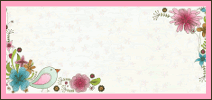

Great tutorial Olga!
ReplyDelete